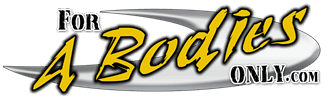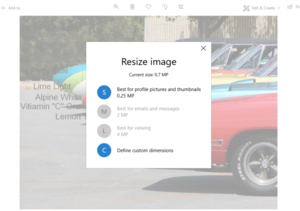I have uploaded some pictures. I could not get multiple pictures selected and loaded. I could only upload one at a time. The upload went very smoothly and I like the gallery display of them but allowing multiple selections and upload would make it much less time consuming. If I missed something in the upload process let me know.
You are using an out of date browser. It may not display this or other websites correctly.
You should upgrade or use an alternative browser.
You should upgrade or use an alternative browser.
Up loading pictures process
- Thread starter canblue
- Start date
6pk2goDemon
Member
- Joined
- Jul 31, 2015
- Messages
- 19
- Reaction score
- 8
It must have been a problem on my end as multiple selections would not work. Will try again later. Thanks.You should be able to highlight multiple pics at a time & just insert like this....
You can also drag and drop photos right into the reply box and they'll upload
7mopar
Well-Known Member
how large of files can be uploaded. I am having a problem and am being told files are to large. JPG at 4.85 MB
im not sure, I havent checked in awhile.
7mopar
Well-Known Member
And how do I reduce jpeg files?
7mopar
Well-Known Member
How small do files need to be?
I use the MS Paint program....simple reduction to 40%And how do I reduce jpeg files?
There is also a MS picture file resizing feature on Win10
Size needs to be ideally under 1Mb from what I have found on here and FBBO. Saves any unnecessary hold-ups or glitches.
7mopar
Well-Known Member
Thanks. Will give it a try.
Cranky1
Banned Old Stinky Fart
You should be able to highlight multiple pics at a time & just insert like this....
View attachment 4603
View attachment 4604
View attachment 4605
View attachment 4606
View attachment 4607
What the heck happened to this!?
The car or the pictures?What the heck happened to this!?
Cranky1
Banned Old Stinky Fart
Da ker!
Cranky1
Banned Old Stinky Fart
Kinda catchy.....and I used to have one of those Casio key boards lol
747mopar
Well-Known Member
- Joined
- Aug 4, 2015
- Messages
- 312
- Reaction score
- 649
So you need a computer to post pics? I don't own a computer and haven't seen any paint programs on my phone? Suppose I'll have to look for an app? I don't get why I can post the exact same pics to FBBO but can't post anything to FTO but used to be able to with no problems? I've pretty much abandoned my build thread on here for this reason, nobody wants all text without pictures lol.I use the MS Paint program....simple reduction to 40%
There is also a MS picture file resizing feature on Win10
Size needs to be ideally under 1Mb from what I have found on here and FBBO. Saves any unnecessary hold-ups or glitches.
7mopar
Well-Known Member
My new phone must be resizing on its own. I have found location is also key when doing this on my phone. Slow connections are not so good.